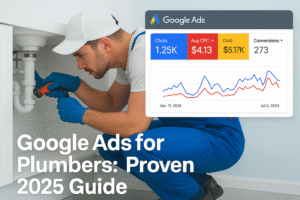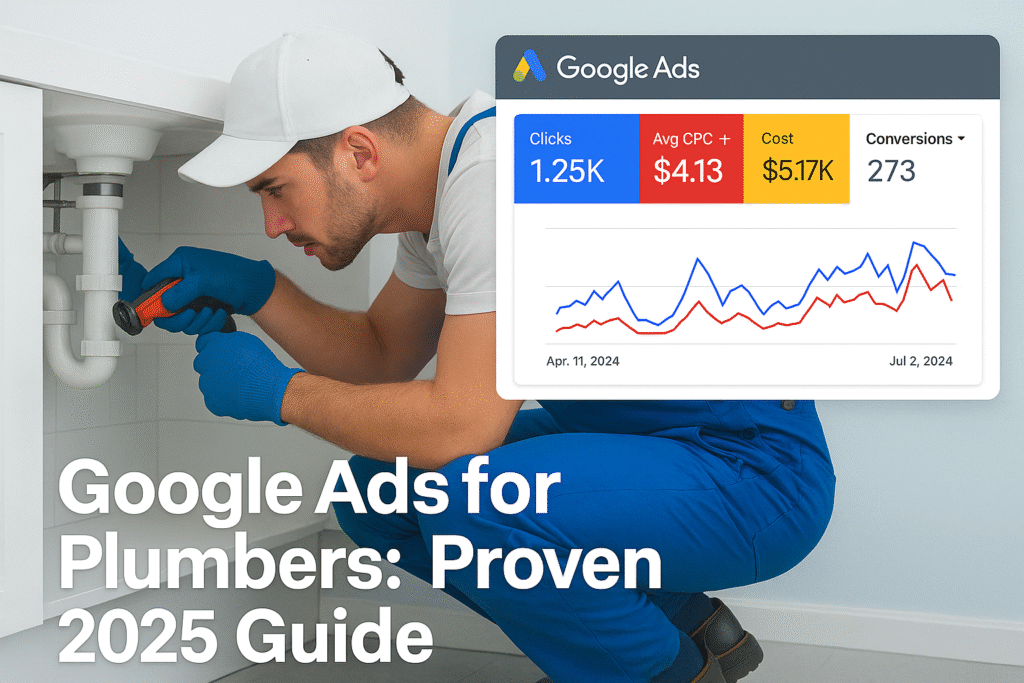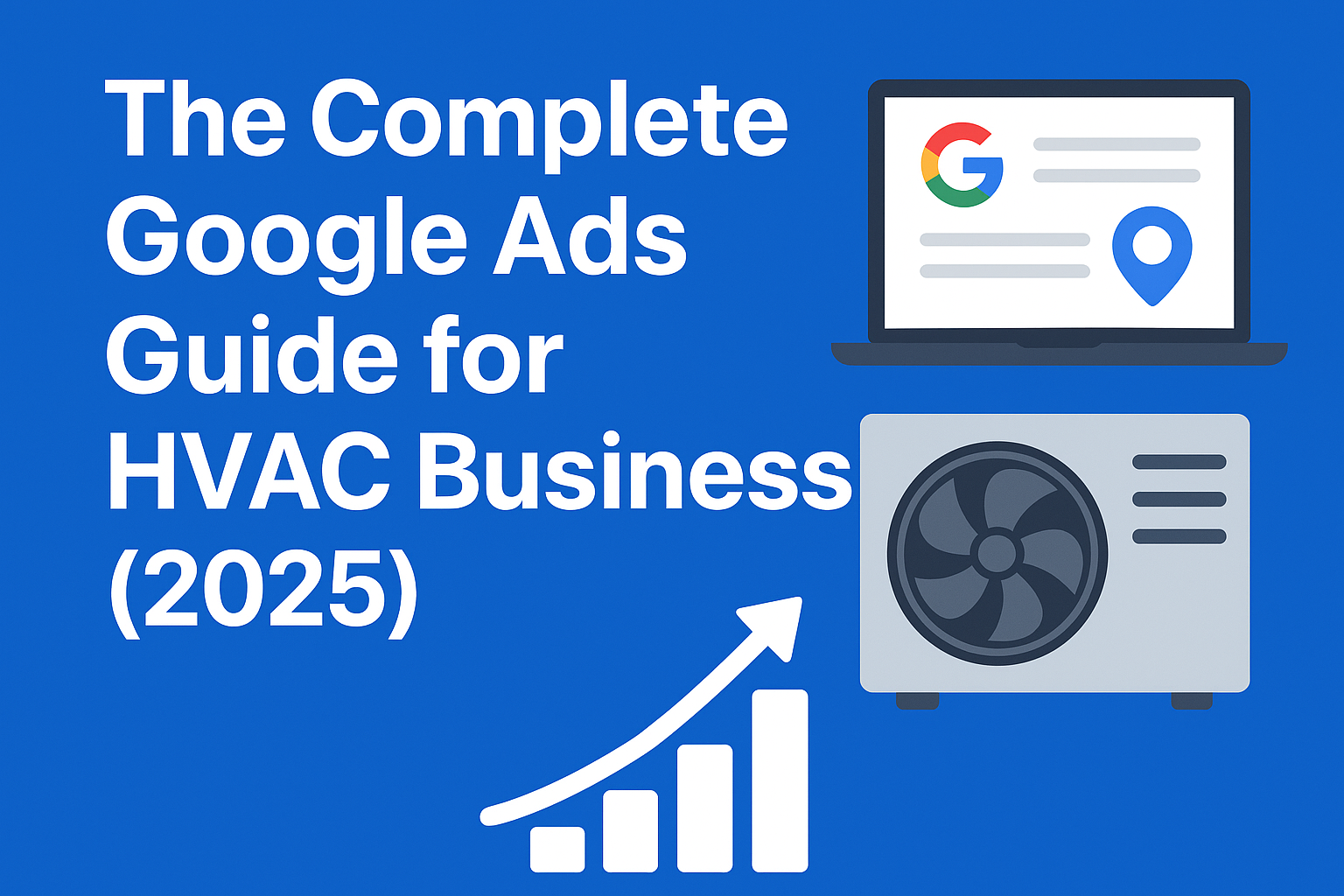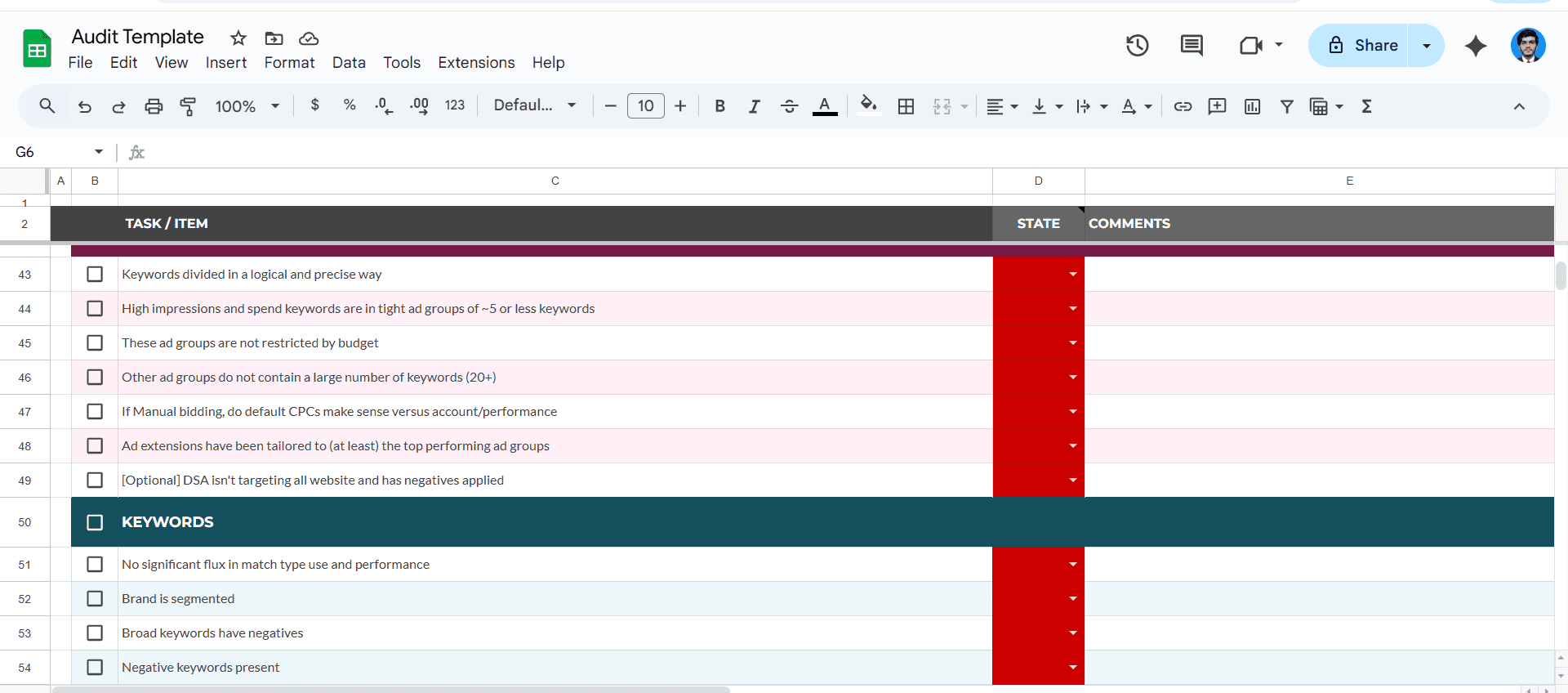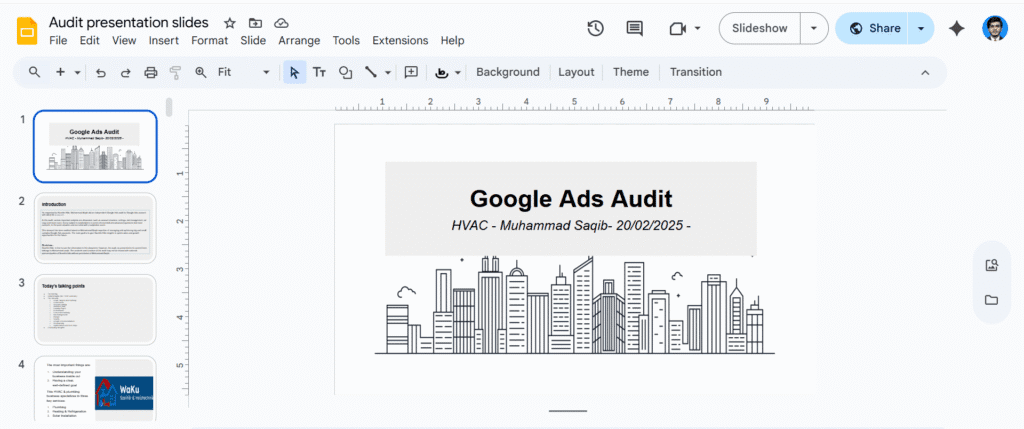Google Search Ads are the most powerful tool for local businesses to consistently attract high-intent customers and boost revenue. However, if not set up correctly, they can drain your budget without delivering leads.
This guide is based on $2M+ in ad spend for local businesses, achieving:
✔ 10%+ conversion rates
✔ 5X ROI consistently
Let’s break down every component of a high-converting Google Ads campaign.
1. Keywords: The Foundation of High-Intent Traffic
Choosing the right keywords ensures your ads reach people ready to buy.
Best Practices for Local Business Keywords:
✅ Use exact & phrase match (e.g., "emergency plumber near me") to avoid irrelevant clicks.
✅ Avoid broad match (unless you have a large budget).
✅ Add negative keywords (e.g., “free,” “cheap,” “DIY”) to filter out unqualified searches.
High-Intent Keyword Examples:
- “Emergency plumber near me”
- “Best pizza delivery in [City]”
- “Affordable dentist [Neighborhood]”
- “AC repair service [City]”
2. Ad Copy: Convert Searchers into Customers
Your ad must answer:
🔹 What? (Your service)
🔹 For whom? (Your customer)
🔹 Why you? (Your USP)
🔹 What’s next? (Strong CTA)
Best Practices for High-CTR Ads:
✔ Lead with the problem (e.g., “Leaky Roof?”)
✔ Highlight unique value (e.g., *“24/7 Service”*)
✔ Strong CTA (e.g., “Call Now for Free Estimate”)
Example High-Converting Ad:
Headline 1: Emergency Plumber Near You
Headline 2: 24/7 Service • Free Quotes
Description: Got a Burst Pipe? Call Now for Fast, Reliable Fixes!
CTA: Call Today
3. Bidding Strategy: Start Smart, Scale Fast
- Manual CPC: Best for beginners (strict budget control).
- Smart Bidding (Maximize Conversions/Target ROAS): Use after 30-50 conversions/month (Google needs data first).
Pro Tip: Don’t switch to automated bidding too early—it can waste money without enough conversion data.
4. Location Targeting: Avoid Costly Mistakes
Most businesses waste budget by:
❌ Targeting areas they don’t serve.
❌ Selecting “People interested in your location” (attracts non-local clicks).
How to Fix It:
✔ Set targeting to “Presence or regularly in location”.
✔ Exclude areas outside service zones.
5. Ad Extensions: Boost CTR & Trust
Use these to stand out and increase clicks:
📞 Call Extension (Phone number in ad)
📍 Location Extension (Business address)
🔗 Sitelink Extensions (Links to “Book Now,” “Services”)
⭐ Review Extensions (Showcase 5-star ratings)
6. Conversion Tracking: Measure What Matters
80% of businesses get this wrong. Follow these rules:
✅ Primary conversion = High-value action (form submit, call)
✅ Secondary conversion = Lower intent (click, page visit)
✅ For calls: Only count calls longer than 60 seconds (filters false leads).
Example Setup:
- Primary: Contact form submission
- Secondary: Phone call (>60 sec)
Final Takeaways: Dominate Google Search Ads
✅ Right Keywords = High-intent traffic
✅ Killer Ad Copy = More clicks
✅ Smart Bidding = Better ROI
✅ Precise Location Targeting = No wasted spend
✅ Ad Extensions = Higher CTR & trust
✅ Accurate Tracking = Measure what matters
By following these steps, your local business will dominate Google Search Ads, generating consistent, high-quality leads.