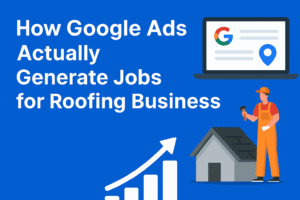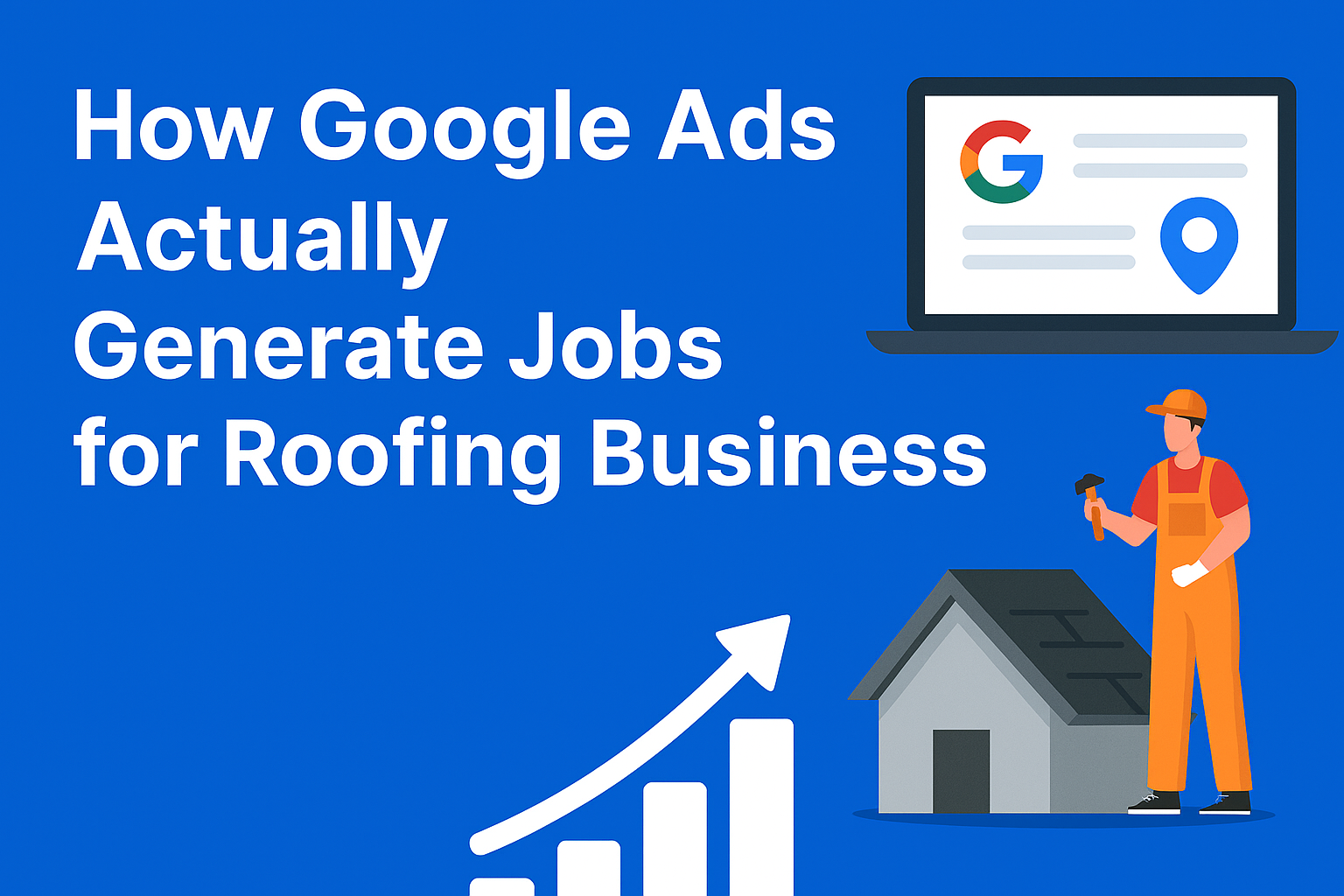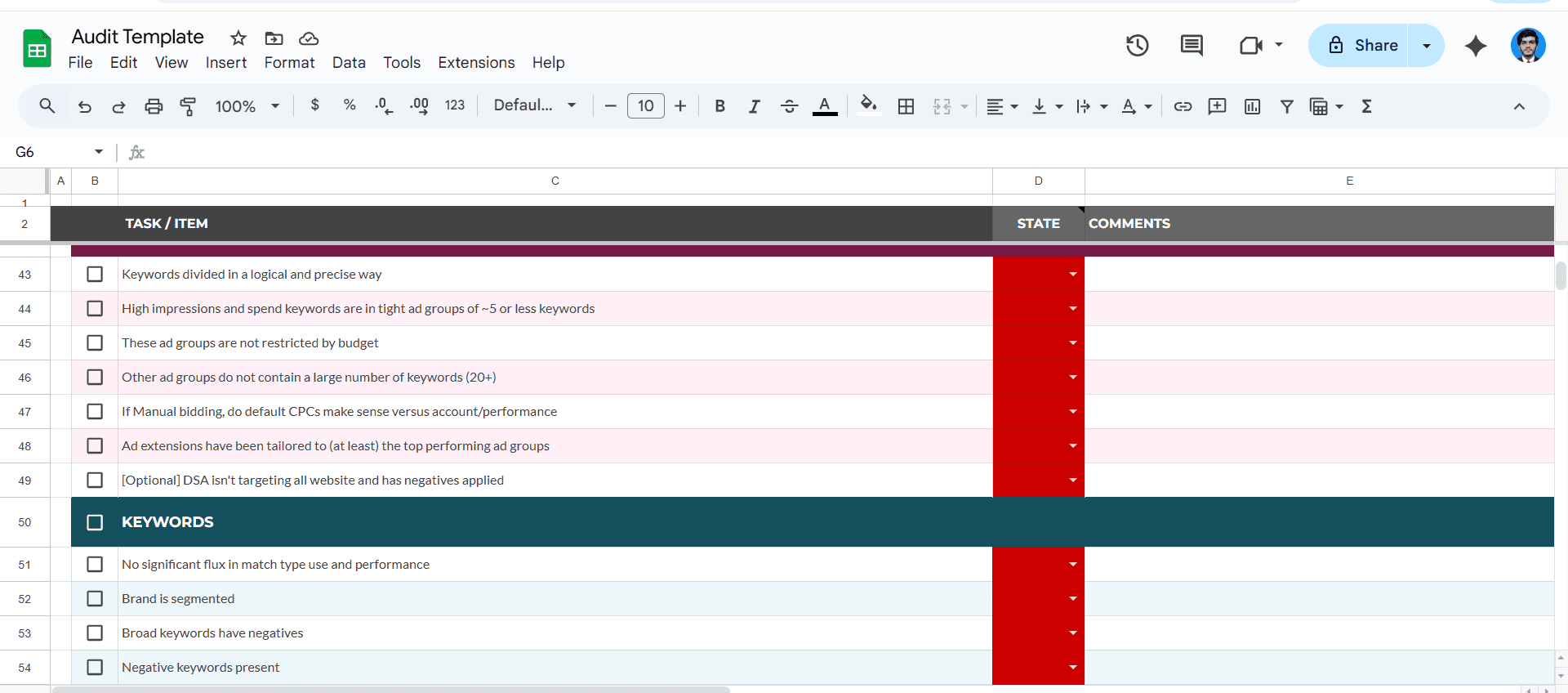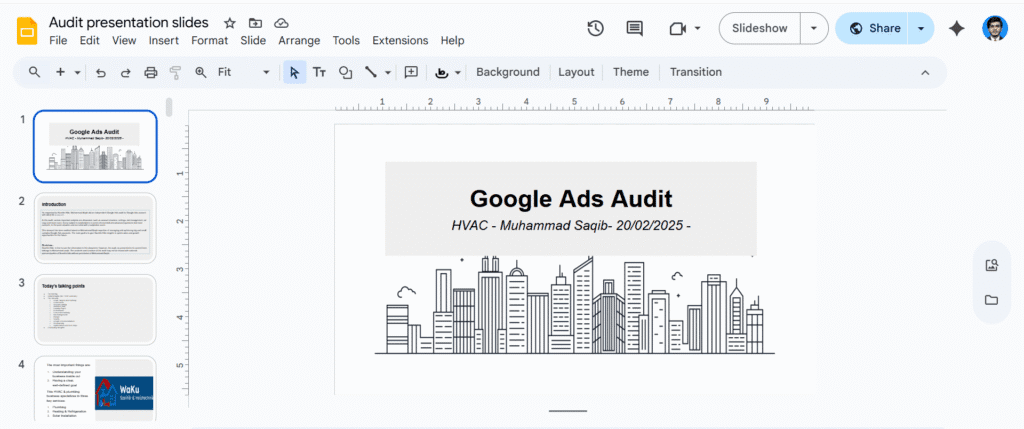If you run a cleaning business — residential or commercial — Google Ads is one of the fastest ways to get high-intent leads: people actively searching for a cleaner, not just scrolling their feed. This guide walks you through a repeatable system to set up, track, and scale profitable Google Ads for cleaning companies. It’s practical, no-fluff, and written for owners and local marketers who want predictable results.
Why Google Ads for Cleaning Works (and when to use it)
People searching “house cleaners near me” or “move-out cleaning [city]” are ready to hire. That search intent turns clicks into calls and booked jobs much faster than social ads.
Use Google Ads when you want:
- Immediate lead volume you can measure and attribute.
- Control over geographies, services, and budgets.
- Predictable testing (keyword → ad → landing page → conversion).
Also consider running Local Services Ads (LSAs) where available — they can deliver cheap leads but often have inconsistent volume. Many cleaning businesses run LSAs + Search Ads side-by-side and shift budget between them based on lead cost and quality.
The 3-Pillar Google Ad System
- Campaigns & Tracking — build tight campaign structure and accurate conversion tracking.
- Landing Pages — high-intent pages that convert visitors into calls or form submissions.
- Follow-up / Funnel — fast, reliable lead handling so leads turn into booked jobs.
You must optimize all three. Ads drive traffic, but conversions and business processes win customers.
1 — Campaigns & Account Structure (how to organize)
Keep campaigns simple and tightly themed.
Suggested structure:
- Campaign: Residential Cleaning — Search — [City / Radius]
- Ad Group: Move-Out Cleaning
- Ad Group: Regular House Cleaning
- Ad Group: Deep Cleaning
- Ad Group: Apartment / Condo Cleaning
- Campaign: Commercial Cleaning — Search — [City / Radius]
- Ad Group: Office Cleaning
- Ad Group: Post-construction Cleaning
Why this structure? When keywords, ads, and landing pages are aligned, you get higher Quality Scores, better CTRs, and lower CPCs.
Targeting & networks:
- Network: Search only (exclude Display / Search Partners for most local cleaning businesses).
- Locations: use radius or city targeting around your service area. Use the “people in or regularly in your targeted locations” option so you avoid distant searchers.
- Ad schedule: run ads during business hours (when you can answer calls fast).
2 — Keywords & Match Types (what to bid on)
Keyword buckets:
- Service: “house cleaning,” “move out cleaning,” “deep house cleaning”
- Service + Location: “move out cleaning Boston,” “house cleaner near me”
- Commercial / Niche: “airbnb cleaning service,” “post construction cleaning”
Match types strategy:
- Phrase + Broad (with smart negatives) early on to gather volume and discover high-intent search terms.
- After 4–8 weeks, tighten to exact/phrase for high-value keywords you want to scale.
Starter negative keywords (examples):DIY, how to, jobs, careers, materials, free, competitor names (if not bidding on competitor conquest), vacuum, cleaning supplies, cleaning tips
Maintain and expand your negative list from the Search terms report — this is where performance improves over weeks.
3 — Bidding & Budget (practical approach)
Begin with a data-collection phase:
- Month 1: Max Clicks (or Maximize Clicks) to gather search behavior, volumes, and top performing terms.
- Months 2–3: Move to conversion-focused bidding (Max Conversions, Target CPA) once you have consistent conversion data.
Budget rule of thumb:
- Recommended minimum: ~$30/day (or roughly $900–$1,000/month). Smaller budgets often don’t give Google enough consistent data to optimize throughout the day.
Why: larger, steady budgets allow the campaign to run during more hours and collect meaningful conversion signals.
4 — Conversion Tracking (the non-negotiable part)
If you don’t track leads correctly, you can’t optimize.
Track at minimum:
- Form submissions (via Thank You page or event snippet) — count each unique lead once.
- Phone calls:
- Calls from the website (use call-tracking) and calls from call extensions/ad click-to-call.
- Count only qualified/meaningful calls (optionally set a minimum duration threshold — e.g., 60 seconds — to filter spam).
How to set up:
- Install the global site tag / Google Tag (or via Google Tag Manager) on all pages.
- Put the event snippet on the Thank You page to capture form fills.
- Enable call tracking: use Google forwarding numbers (or a provider like CallRail / WhatConverts) so calls can be attributed to ads and keywords.
Tip: Mark “Primary” conversions (form submit, booked appointment, qualified calls) separately from secondary actions (button clicks). Use primary conversions for bidding.
5 — Landing Pages that Convert (40% of results)
Your landing page influences a large portion of outcomes. Build focused pages for each ad group / service + location.
Landing page checklist:
- Clear headline with service + location (e.g., “Move-Out Cleaners in Seattle”).
- Above-the-fold phone number + click-to-call button (mobile first).
- Short benefit-driven subhead (insured, vetted staff, satisfaction guarantee).
- Multi-step form (ask a couple of quick qualifying questions first → then contact details).
- Social proof: local reviews, badges, short testimonials.
- Visual trust: before/after photos, team photo, insurance/DBS badges.
- Single CTA (Call Now / Get Free Quote).
- Fast page speed and mobile optimized.
Multi-step forms increase perceived ease and improve lead quality — ask the basic question first (service type, property size) then contact details on next step.
6 — Ad Copy & Extensions (what to write)
Ad structure:
- Use Responsive Search Ads: include up to 15 headlines and 4 descriptions. Let Google mix & match.
- Include keywords in headlines (service + location).
- Callouts / Structured Snippets: “Insured staff,” “Same-day availability,” “Airbnb specialists,” “Satisfaction guarantee.”
- Use a call extension so phone calls are one tap away on mobile.
Sample headline ideas:
- “Move-Out Cleaning in [City] — Free Quote”
- “Top Rated House Cleaners Near You”
- “Same-Day Deep Cleaning — Book Today”
Descriptions should include a short value proposition and a clear CTA: “Get a free quote” / “Book a same-day clean.”
7 — Search Terms Report & Negative Keywords (weekly habits)
Check the Search terms report weekly (daily at campaign launch) and:
- Add irrelevant terms to negatives.
- Identify new high-intent phrases to add as exact/phrase keywords.
- Look for competitor names and DIY queries to exclude.
This manual cleanup is where performance improves most quickly.
8 — Lead Follow-Up & Funnel (closing the loop)
Ads get leads — your process closes them.
Best practices:
- Answer calls within the first minute; faster response = higher booking rate.
- Use a CRM or WhatConverts / CallRail to log leads, source, and notes.
- Confirm bookings with SMS / email and a reminder the day before.
- Track show rate and close rate so you can calculate true CPL and LTV.
If your follow-up is slow or inconsistent, no amount of ad optimization will scale profitably.
9 — KPIs to Watch
- Clicks / CPC — how much each click costs.
- Conversion Rate (click → lead) — aim for ~20% or higher on well-targeted service + location traffic. (Lower rates indicate poor keyword alignment or landing page issues.)
- Cost per Lead (CPL) — how much you pay per lead. Benchmark varies by market and service.
- Lead-to-Booked Job % — determine your true cost per booked job.
- ROAS or Profit per Job — calculate whether ad spend produces profitable jobs after labor and overhead.
Track both Google Ads metrics and downstream business outcomes.
10 — Quick Optimization Plan (first 90 days)
Days 0–30 (Discover):
- Launch campaigns with Max Clicks, phrase + broad match.
- Implement GTM / conversion tags and call tracking.
- Start with multiple ad variations and extensions.
- Monitor Search terms daily; add negatives.
Days 30–60 (Refine):
- Identify top performing search terms; move them to tighter match types.
- Test moving budget to top-performing ad groups.
- Start testing bidding for conversions (Max Conversions / Target CPA).
Days 60–90 (Scale):
- Increase budget on consistent winners.
- Expand to nearby cities or service verticals.
- A/B test landing pages (headline, form length, CTA).
- Fine tune target CPA based on real booked job margin.
Common Mistakes to Avoid
- Not tracking phone calls or not wiring tracking to a thank-you page.
- Running with a tiny daily budget (causes stop-start and poor learning).
- Letting irrelevant search terms eat budget (no negative keyword hygiene).
- Trying to optimize bids before you have reliable conversion data.
Final Checklist (printable)
- Google Tag / GTM installed on all pages
- Event snippet on Thank You page (form submits)
- Call tracking enabled (Google forwarding or third-party)
- Campaigns split by service + location
- Phrase + broad match initially; negative keyword list active
- Ads: 10–15 headlines + 3–4 descriptions + callout extensions
- Landing pages: headline, phone CTA, trust, simple form
- Budget ≥ $30/day or equivalent for your market
- Weekly search terms review and negative expansion
- CRM or lead logger in place to measure booked jobs & profit